GoodSync main features
GoodSync will become one of the most popular synchronization software, it's just a matter of time. Look what Siber Systems (creators of GoodSync) did with Robo Form, their other program, which is the best password manager out there. Here is a screenshot of the main interface:
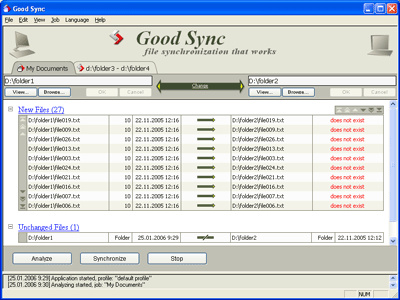
Main features of GoodSync:
What's best of all is that is free for personal use (the only limitation that it has is 20,000 files in a 30-day period to synchronize, which is fair enough).
It works on Windows 98/ME/2000/XP/2003 and you can download the latest version here (almost 2MB): GoodSync 3.2.9
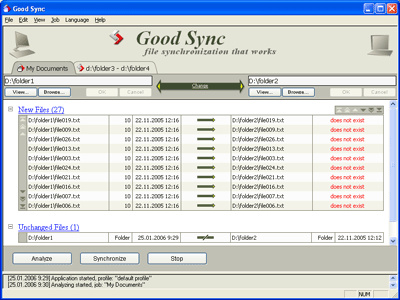
Main features of GoodSync:
- Does not contain any form of spyware, adware or malware.
- Intuitive graphical user interface
- Performs true bi-directional file and folder synchronization.
- File modifications and deletions are stored in a database. Thus, GoodSync knows exacly what you did with the files.
- A proprietary innovative algorithm that does not rely on file system accuracy or network connection quality, therby preventing loss of data.
- Generates full report of differences between synchronization folders
- Folders are synchronized as well. GoodSync detects when folders have been removed from one device and removes them from the other.
- Virtually any file system is supported.
- Capable of synchronizing more than 2 folders.
- Synchronize data between your desktop PCs and laptops over network.
- Update and back up files if you don't need bidirectional synchronization.
- Store more than one set of folders which you want to synchronize concurrently (multiple jobs).
- Can be used to transfer documents from one computer to another via a removable drive.
- Or, just synchronize with a removable (USB key, flash drive, CDRW, Zip) device in order to always have your data with you.
- Flexible configuration and customization
- Virtually unlimited file size
What's best of all is that is free for personal use (the only limitation that it has is 20,000 files in a 30-day period to synchronize, which is fair enough).
It works on Windows 98/ME/2000/XP/2003 and you can download the latest version here (almost 2MB): GoodSync 3.2.9

0 Comments:
Post a Comment
<< Home